Welcome to the vibrant and fast-paced world of Solana, a blockchain designed for speed, efficiency, and scalability. Whether you're a crypto enthusiast or an investor, this guide is your gateway to understanding and engaging with the Solana ecosystem. Let's dive in!
Introduction to Solana
What is Solana?
Solana is a highly performant blockchain known for its unparalleled transaction speeds and minimal fees. It was developed to address the scalability challenges encountered by earlier blockchains such as Bitcoin and Ethereum, without sacrificing security or decentralization. This is achieved through its unique Proof of History (PoH) consensus mechanism.
Founded in 2017 by Anatoly Yakovenko and Raj Gokal, Solana aims to provide a scalable and user-friendly platform for the world. It offers an infrastructure that supports Decentralized Applications (DApps), enhancing efficiency and utility across various applications
Why Solana?
With its ability to process thousands of transactions per second at negligible costs, Solana presents an ideal environment for Decentralized Finance (DeFi) projects, Non-Fungible Tokens (NFTs), gaming, and more. This makes it an attractive platform for a broad spectrum of blockchain applications.
The growing ecosystem is a testament to its reliability, attracting both developers and users.
Solana is home to a diverse range of applications that leverage its high-speed infrastructure.
Getting Started with Solana
Engaging with the Solana ecosystem can be approached in several ways, but this guide will concentrate on the aspects of ease of use, great user experience, and user-friendly platforms.
Setting Up a Wallet
To interact with the Solana ecosystem, you'll require a digital wallet. While there are several popular options like Phantom, Solflare, and Backpack, this ultimate guide will introduce you to the "Ultimate Wallet," a mobile-focused and exceptionally user-friendly wallet.
Download and Install: Visit the official website and click the download button. You will be redirected to the appropriate app store (Google Play for Android users and App Store for iOS users), where you can download the app onto your mobile device.
Create a New Wallet: Open the app after installation and select the option to create a new wallet. Follow the steps below to complete the setup process:
Acquiring SOL: To start using Solana's services or investing in its ecosystem, you'll need some SOL, the native cryptocurrency.
Within your wallet, click on the “Deposit” option. You'll be presented with multiple purchase options. Once you've successfully purchased SOL and deposited it into your wallet, you're ready to begin exploring.
Exploring DApps: Solana's ecosystem is brimming with innovative Decentralized Applications (DApps). From DeFi platforms to NFT marketplaces, there's a vast array of options to explore. For ease of access, the Ultimate Wallet features an integrated DApp browser. This browser lists verified Solana DApps for enhanced security and reliability. To discover these applications, simply click on the browser icon within your wallet and use the search bar to find DApps that interest you.
Back-Up your Wallet: Cryptocurrency wallets don't store your digital assets; instead, they hold the private keys necessary to access those assets on the blockchain. Losing access to your wallet without having a backup means permanently losing access to your cryptocurrencies. Therefore, backing up your wallet is a critical step to ensure that you can recover your assets in the event of device failure, loss, or theft.
Follow the steps below to back up your newly created wallet:
Navigating the DeFi Landscape
The DeFi ecosystem on Solana is a rapidly evolving landscape, brimming with opportunities for yield, innovation, and financial empowerment.
Let's delve into what DeFi on Solana encompasses and how you can actively engage with it.
What is DeFi?
DeFi, short for Decentralized Finance, represents a shift from traditional, centralized financial systems to peer-to-peer finance enabled by decentralized technologies built on blockchain networks, with Solana being a prominent player. DeFi leverages smart contracts to create protocols that replicate existing financial services in a more open, interoperable, and transparent way.
DeFi on Solana distinguishes itself through the blockchain's architectural advantages, ensuring a seamless user experience even during market volatility when traditional Ethereum-based DApps might suffer from congestion and high fees.
Additionally, there are cost benefits to using DeFi on Solana, as transaction fees are a fraction of a cent, making it economically feasible to partake in DeFi activities that necessitate frequent transactions.
Using DeFi Platforms
Engaging with DeFi platforms on Solana can be an exhilarating journey into financial autonomy, but it's essential to understand the basics of interacting with these platforms.
How to Swap Tokens:
Swapping tokens is a fundamental DeFi activity, allowing users to exchange one cryptocurrency for another without using traditional exchanges.
In your Ultimate wallet, navigate to the DApp browser, then search for an app named Jupiter, Solana’s #1 user-friendly Decentralized Exchange (DEX). Launch the app and connect your wallet to the DEX.
Select the tokens you wish to swap (e.g., SOL to USDC).
Enter the amount to swap and confirm the transaction.
Approve the transaction in your wallet, and the swap will be executed, with the new tokens appearing in your wallet.
How to Lend and Earn Interest:
Lending in DeFi presents a potent opportunity to earn interest on your digital assets by providing them as loans to other users. Solana's lending platforms operate by establishing liquidity pools of various cryptocurrencies from which users can borrow, subject to certain conditions and collateral requirements. Lenders contribute to these pools and earn interest payments based on the demand for borrowing the assets they've supplied.
To initiate Lending:
Navigate to your DApp browser and search for an app named Kamino, known as Solana’s premier liquidity destination.
Launch the app and connect your wallet.
Select the cryptocurrency you wish to lend and enter the amount to deposit, then confirm the transaction in your wallet.
Once your assets are deposited, you'll begin accruing interest based on the current rates.
Monitor your lending position through the dashboard to track your earnings and any changes in interest rates.You have the flexibility to withdraw your lent assets and the earned interest at any time, subject to the platform's terms and liquidity conditions.
When you're ready, initiate a withdrawal request and confirm the transaction in your wallet.
How to Provide Liquidity and Earn Rewards:
Providing liquidity involves depositing a pair of tokens into a liquidity pool to facilitate trading on a DEX, earning rewards in return:
In your Ultimate wallet’s DApp browser, navigate to Kamino. Launch the app and connect your wallet.
Access the Liquidity section of the platform.
Choose a liquidity pool that matches the tokens you hold and wish to provide as liquidity.
Deposit your tokens into the pool and approve the transaction. (In Kamino, you can deposit a single token, and the rest is automated)
As trades occur within your pool, you'll earn a portion of the trading fees, accruing rewards over time.
While participating in DeFi can be lucrative, it's crucial to be aware of the risks involved, such as smart contract vulnerabilities, impermanent loss, questions regarding platform solvency, and market volatility.
There are many more DeFi activities you can participate in, but for the sake of this guide, we’ll limit it to the basic ones.
Ultimately, as you evolve from a beginner to a power user, you'll discover that the breadth of your DeFi engagements, while potentially broadening, remains well-supported by the foundational platforms highlighted in this guide.
Diving into NFTs
Before diving into the specifics of NFTs on Solana, it's essential to grasp what NFTs are and why they've become a significant part of the digital and creative worlds.
Non-fungible tokens (NFTs) are digital assets that represent ownership or proof of authenticity of a unique item or piece of content using blockchain technology. Unlike cryptocurrencies like Bitcoin or Solana's SOL, which are fungible, meaning each unit is the same as every other unit, NFTs are one-of-a-kind. Each NFT has distinct properties and cannot be exchanged on a one-to-one basis with another NFT.
NFTs can represent a wide range of unique tangible and intangible items, from digital art and music to collectibles, virtual real estate, and more.
On Solana, the NFT ecosystem is expansive, offering a dynamic platform for artists, collectors, and enthusiasts alike. This makes it an exciting place for exploring the world of digital ownership and creativity.
Collecting NFTs
There are numerous ways you can interact with NFTs on Solana, with equally many prominent marketplaces. However, for the sake of this guide and to focus on ease of usage, let's explore how to get the most out of your experience.
A reliable, low-cost way to experience NFTs is via Drip Haus, a creator economy platform. Drip is home to a range of creators spanning art, video, music, photography, and podcasts.
To get started with DripHaus:
Open your DApp browser and search for an app named "Drip Haus."
Launch the app and click on “start collecting” to connect your wallet. Then, approve the transaction signature.
You'll be prompted for an invite code if you're a first-time user. However, access is still possible if your wallet has a balance of more than 0.1 SOL.
Proceed to create your profile. As a welcome gesture, you'll receive some free droplets, which are used within the app's economy.
You can buy more droplets if you wish and subscribe to creators on the platform. This way, you'll start receiving their creations directly in your wallet at the set frequency.
Additionally, you can support creators and their work by tipping them in droplets.


Buying NFTs:
Collecting NFTs can also be done by purchasing them directly from a marketplace. While there are many options available, our focus remains on convenience and user-friendliness. For this purpose, we recommend using Magic Eden, a leading Solana marketplace for trading NFTs.
To buy NFTs on MagicEden:
Open the Magic Eden DApp in your wallet's browser.
Connect your wallet and approve the signature to proceed.
Navigate to the Solana section of the platform to begin.
Explore the top collections on Solana or browse through the extensive list of NFTs available on the blockchain.
When you find an NFT that catches your interest, click on it to view more details.
Proceed with the purchase if you decide to buy the NFT.
Important Note: Shopping for NFTs on marketplaces requires some research and due diligence. Some NFTs offer community perks or utilities, while others may be valued for their historical significance or artistic merit. It's highly advisable to understand what you're buying before making a purchase.
Selling NFTs:
If you have NFTs you're interested in selling, you can easily list them on the marketplace by setting your desired price. Once a buyer shows interest and purchases your NFT, the sale proceeds will be automatically transferred to your wallet.
Participating in the Solana Community
The Solana ecosystem, like many in the crypto world, thrives on a vibrant and active community that spans various platforms. Engaging with this community and staying informed is essential for maximizing your experience within the Solana ecosystem, as well as ensuring your digital assets remain secure.
The Importance of Community in Crypto
The community is the lifeblood of any crypto project. It's a gathering place for users, developers, investors, and enthusiasts to share information, collaborate on projects, and support each other. A strong community can drive the platform's adoption, provide valuable feedback to developers, and assist new users in navigating the ecosystem. In the decentralized world of crypto, the community often plays a critical role in governance and decision-making processes.
Solana's pace is rapid, and so is its community's. Keeping up can be challenging. Below is a non-exhaustive list of Solana communities and accounts you might consider following or joining to stay updated and enhance your experience on Solana:
Solana Collective: A community of contributors in the Solana ecosystem created by the Solana Foundation. The mission is straightforward: to create a space for Solana's best to network and grow, thereby strengthening the ecosystem. Whether you're into content creation, community organizing, or coding, The Collective offers a haven from the daily drama. Joining is gated but simple. Transitioning from a 'prospect' to a full-fledged member involves passing a 20-question 'bootcamp' on basic Solana knowledge. It's more of an initiation than a barrier.
Superteam: Dubbed the Grail of Solana communities, Superteam is a global community of top talent learning, earning, and building in Web3. It's a pool of developers, creatives, operators, and builders assisting promising Solana ecosystem projects in launching and growing. With 13 Superteam chapters across different global regions, membership is earned by contributing to the ecosystem in any capacity—from coding to designing to writing.
Superteam hosts Solana’s largest bounty platform, Superteam Earn, where participants can contribute to the ecosystem’s growth in various capacities and get compensated. It's also the venue for the ecosystem’s most significant monthly event, The Solana Ecosystem Call, which recaps ecosystem happenings and shares updates, among many other offerings.
Superteam is THE community for anyone serious about Solana.
LamportDAO: The hub for Solana Developers, LamportDAO is home to some of the best developers in the ecosystem.
For those inclined towards development, Solana offers a robust environment with tools and languages suited for developers eager to build on the platform. LamportDAO is also known for hosting some of Solana’s notable community-driven hackathons. If you're looking to start with Solana development, contribute to open-source projects, or connect with existing developers and mentors, LamportDAO is the community to join.
Keep Up with Solana Updates and News
Staying informed about the latest updates and news in the Solana ecosystem is essential for both maximizing your engagement and ensuring your investments are secure. Besides the community platforms mentioned above, consider the following:
Subscribe to the official Solana newsletter for the latest official announcements.
Subscribe to the Superteam Blog for in-depth and comprehensive articles.
Follow Solana Developers on Twitter for updates on development.
Engage with Conference and Hackerhouses accounts to participate in Solana-related events, which offer fantastic opportunities to learn from experts and meet other community members.
Follow Solana Floor and Degen News for news, insights, and analysis.
Listen to Solana Weekly, Lightspeed, Unlayered, Validated, and the Superteam for insightful podcasts.
Beware of Scams
The crypto space, including Solana, is prone to scams and malicious activities. Staying aware and vigilant is your first line of defense against common scams such as phishing attacks, fake airdrops, and impersonation.
Be cautious with emails or messages asking for your private keys or seed phrases. Always verify the URLs of websites you visit.
Be skeptical of fake airdrops or giveaways that require you to send crypto or connect your wallet to a suspicious website. If it seems too good to be true, it usually is.
Scammers may pretend to be Solana officials, developers, or community leaders. Always check the identity of people in direct messages or emails, especially if they request sensitive information or promote unexpected offers.
Enhancing Your Security
Use Hardware Wallets: For additional security, consider using a hardware wallet to store your SOL and other assets, particularly if you have a substantial amount.
Enable Two-Factor Authentication (2FA): Apply 2FA on your accounts wherever possible to add another security layer.
Advanced Exploration (Optional)
Staking SOL
For those looking to dive deeper into the Solana ecosystem, participating in staking is an advanced area that offers both growth and contribution opportunities. Staking your SOL tokens not only helps secure the network but also earns rewards.
By staking SOL, you're contributing to the network's decentralization and resilience against attacks, making the ecosystem stronger and more secure.
How to Stake SOL:
For staking, we recommend using Marinade Finance, a leading platform known for its user-friendly staking solutions on Solana.
In your wallet’s browser, search for a dApp named Marinade and launch it.
Connect your wallet. You will then see your dashboard.
Click on "Stake more SOL".
You will be presented with two options: “native” or “liquid”.
Choose "native" if you plan to stake long-term and won't need access to your funds.
Select "liquid" if you prefer to stake while maintaining liquidity, allowing you to participate in the DeFi activities mentioned earlier in this guide.
Enter the amount you wish to stake and click on "stake".
Approve the transaction to finalize the staking process.
Conclusion
You've just scratched the surface of what Solana has to offer. With its robust infrastructure and vibrant community, the possibilities are endless. Remember, the world of blockchain is always evolving, so continue exploring, learning, and staying engaged with the community.
As you delve deeper into the ecosystem, let your curiosity drive you, and don't hesitate to seek support from the community. Welcome to Solana!
If you've found this article enlightening and engaging, kindly express your support by liking and sharing it. Furthermore, should you come across any discrepancies or possess suggestions to enrich this discourse, we welcome your input in the comments section. Through collaborative efforts, we ensure the precision and relevance of the knowledge we share.
Connect with me on X: @angry__pacifist








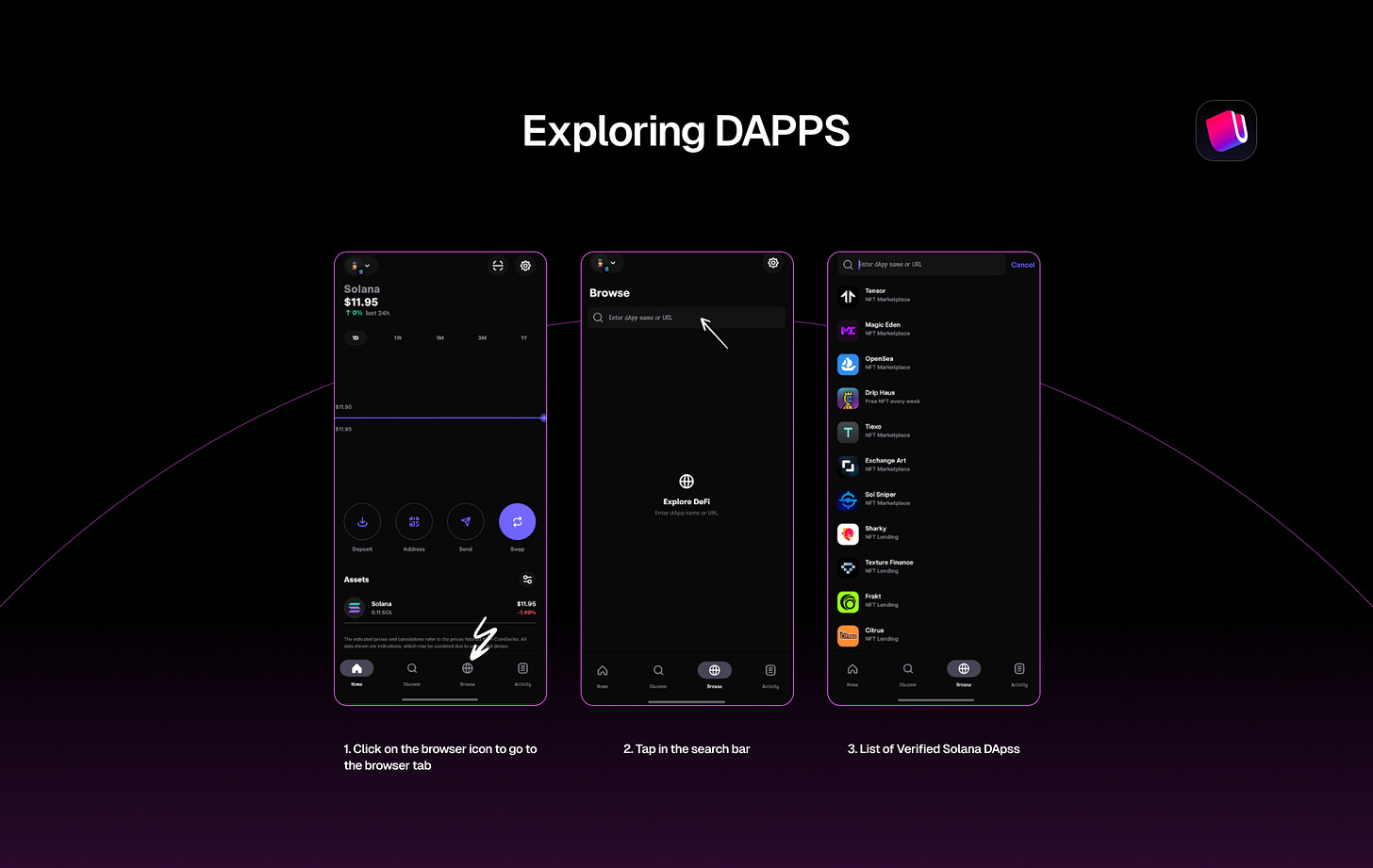







Informative I must say
My men.